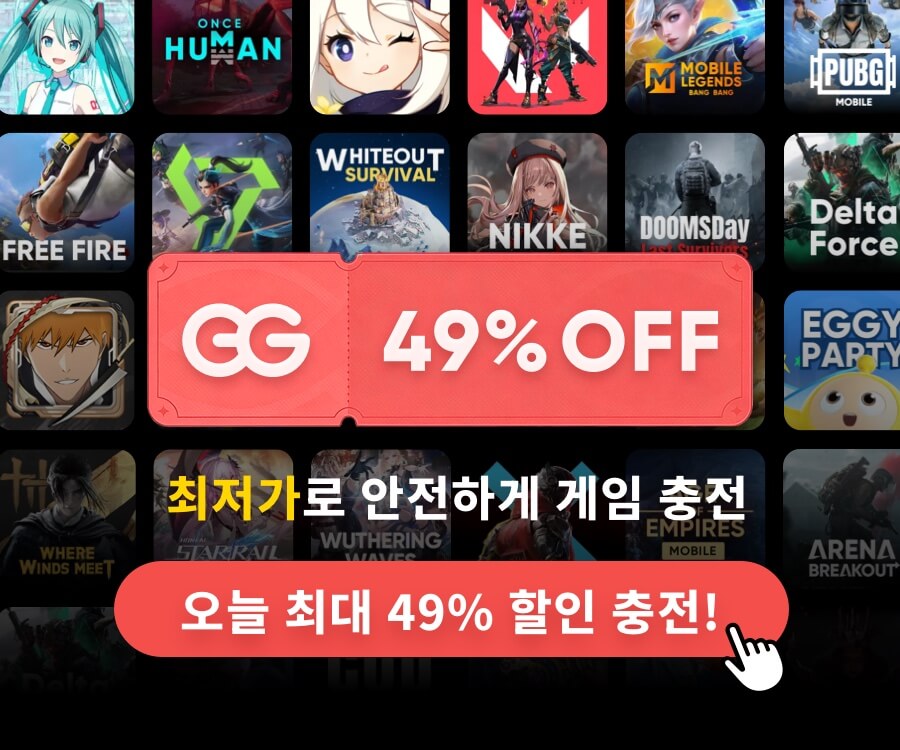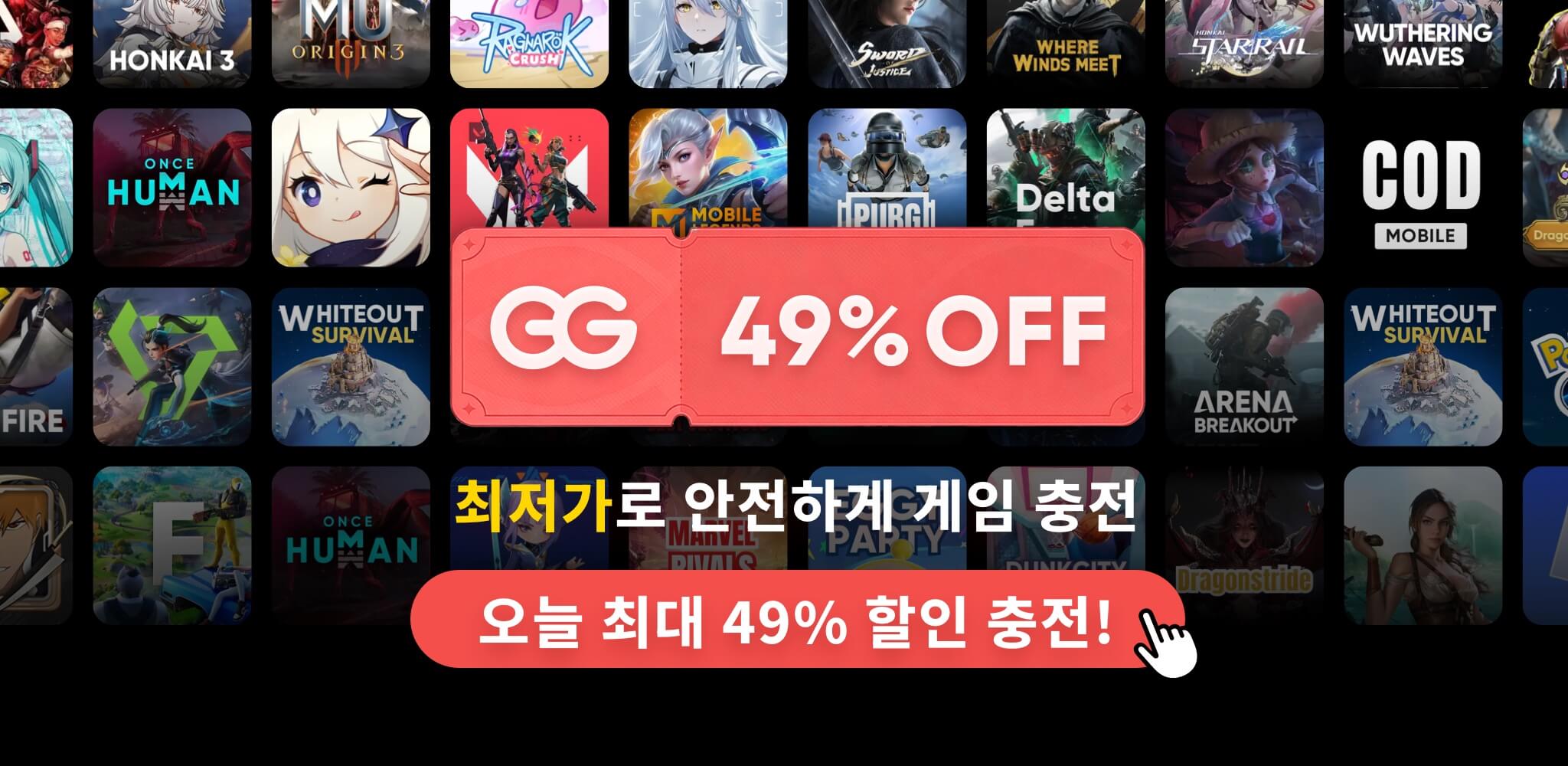
반응형
안드로이드 상단 타이틀바 없애기
프로젝트를 생성하면 기본적으로 상단타이틀에 프로젝트명이 붙어서 노출이 됩니다. 타이틀 없애는 방법입니다.
먼저 AndroidManifest.xml 을 열고 다음 볼드체로 되어있는 부분을 추가해 줍니다.
<application
android:allowBackup="true"
android:icon="@drawable/ic_launcher"
android:label="@string/app_name"
android:theme="@android:style/Theme.Light.NoTitleBar" >
android:allowBackup="true"
android:icon="@drawable/ic_launcher"
android:label="@string/app_name"
android:theme="@android:style/Theme.Light.NoTitleBar" >
상단에 상태바까지 없애고 싶다면 Fullscreen을 붙여주면 됩니다.
android:theme="@android:style/Theme.Light.NoTitleBar.Fullscreen"
반응형
그리드형
'IT > Android' 카테고리의 다른 글
| 구글 플레이 마켓에 앱이 삭제 된 경우. 이렇게 해결 하세요. (5) | 2020.02.21 |
|---|---|
| [안드로이드] Unable to locate adb 에러 해결 (0) | 2019.05.28 |
| 스크롤뷰 내부 특정뷰로 포커스되는 현상 막기 (0) | 2018.09.04 |
| [오류] is not translated in ko (0) | 2017.03.08 |
| Jar mismatch! Fix your dependencies 해결방법 (1) | 2014.09.19 |
| Android AsyncTask (1) | 2014.09.01 |
| Android AlertDialog (0) | 2014.07.10 |
| Android SharedPreferences (데이터 읽고 쓰기) (0) | 2014.07.08 |