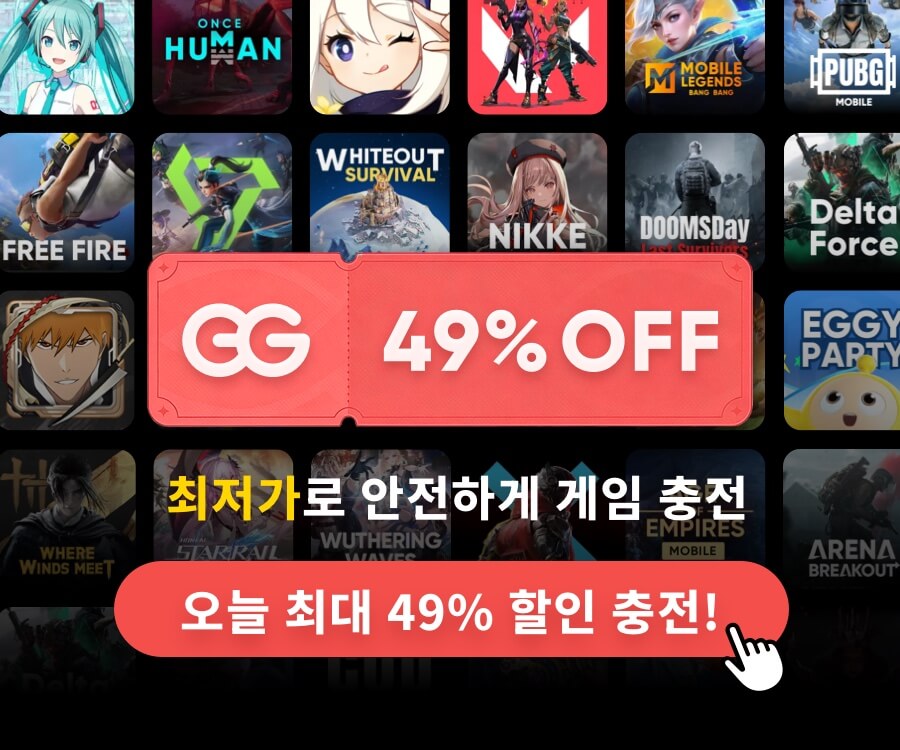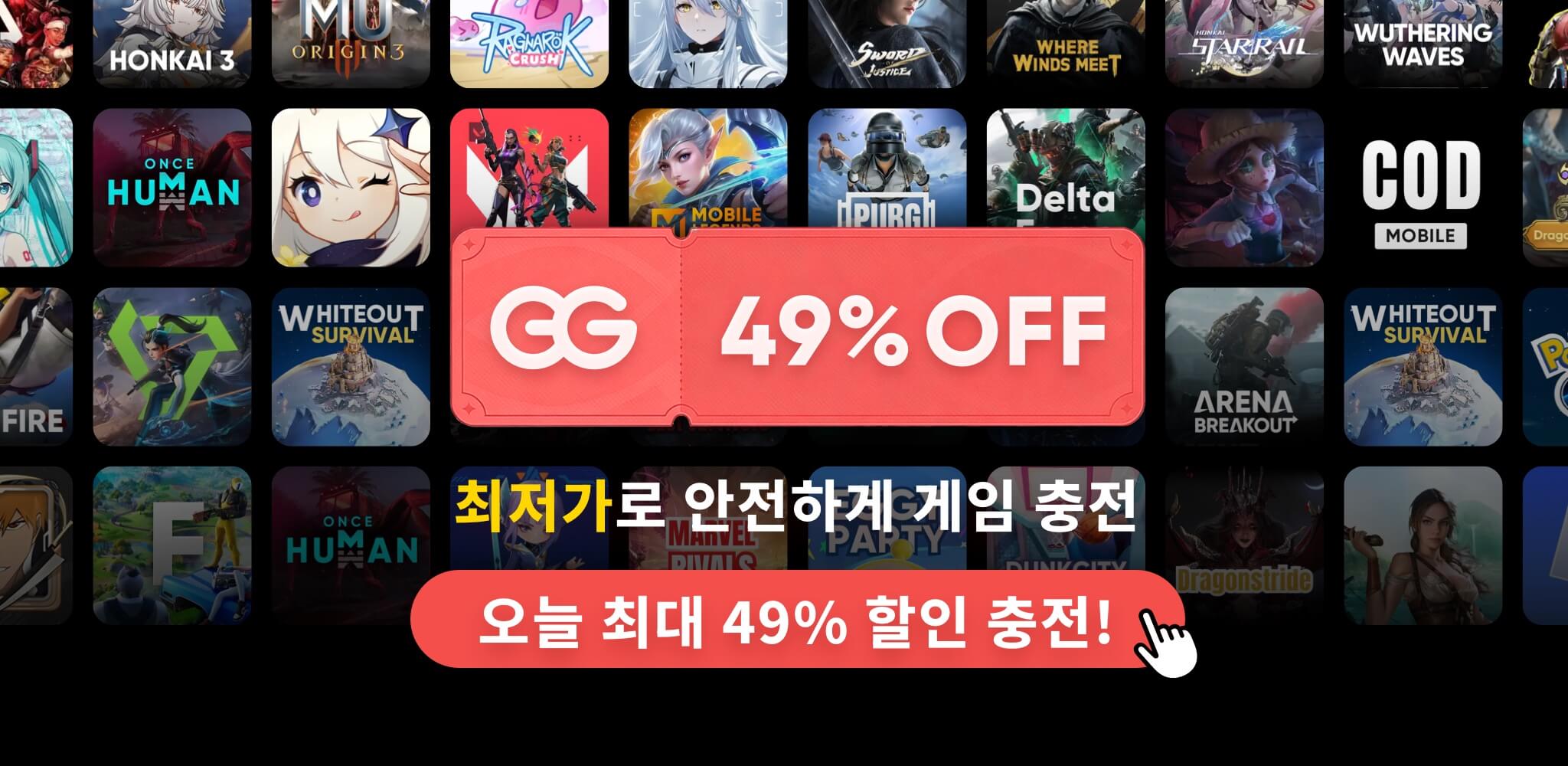
안드로이드 스튜디오 3.4.1로 업데이트 후 빌드를 할려고 하는데
RUN 버튼을 눌러도 아무 반응이 없네요.
밑에 오류창을 확인해 보니 Unable to locate adb 오류가 나서 찾아본 결과
안드로이드 platform-tools 폴더에 adb.exe 파일이 없어서 생기는 오류입니다.
제 폴더 구조는
C:\Users\user\AppData\Local\Android\Sdk\platform-tools
이렇게 되어있는데 폴더 찾아서 adb.exe 파일을 넣어주면 됩니다.
adb.exe 파일 다운로드 주소입니다.
https://developer.android.com/studio/releases/platform-tools#download
SDK Platform Tools release notes | Android Developers
Android SDK Platform-Tools is a component for the Android SDK. It includes tools that interface with the Android platform, such as adb, fastboot, and systrace. These tools are required for Android app development. They're also needed if you want to unlock
developer.android.com
윈도우, 맥, 리눅스 용으로 다운받을 수 있습니다.
압축파일 풀어서 폴더에 복사해서 넣어주고 run 버튼 누르면 실행되네요.
'IT > Android' 카테고리의 다른 글
| [안드로이드] 프로젝트와 외부 라이브러리 minsdkversion이 맞지 않을 때 해결방법 (0) | 2020.05.12 |
|---|---|
| [안드로이드] 스크롤뷰로 구성된 엑티비티 하단에 광고 고정으로 보여주기 (0) | 2020.04.28 |
| 안드로이드 액티비티 시작시 키보드 올리는 2가지 방법 (0) | 2020.04.06 |
| 구글 플레이 마켓에 앱이 삭제 된 경우. 이렇게 해결 하세요. (5) | 2020.02.21 |
| 스크롤뷰 내부 특정뷰로 포커스되는 현상 막기 (0) | 2018.09.04 |
| [오류] is not translated in ko (0) | 2017.03.08 |
| Jar mismatch! Fix your dependencies 해결방법 (1) | 2014.09.19 |
| 안드로이드 상단 타이틀바 없애기 (0) | 2014.09.17 |